Guest post by: Peggy Emch
Once you’ve got your new website up and running, there is a lot it can offer beyond just serving as a marketing tool to engage prospective clients.
Your clients will find your website useful for resources like document storage, article libraries, interactive calculators, and FAQs.
You can also make your website a great resource for employees by integrating your Timesheets.com account with your website, allowing them to track their hours right through your site. Employees can enter hours, look at timesheet history, request time off, and see what’s in the time off bank. All right from your own website!
Simply add the Timesheets.com script to any of your pages (preferably a special one designed for employees) and go! The style comes in several colors to match your website’s theme. You can even add custom branding so that employees see only your logo.
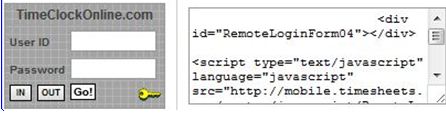
But the benefits aren’t just for your employees. All of this makes life easier for you too. Not only do you no longer need to worry about gathering sheets of paper from your employees and ensuring that they are on time and accurate but Timesheets.com offers many features to take the load off!
Timesheets.com manages employee expenses, keeps track of holidays and vacation time, includes project tracking for billing, offers a set of comprehensive reporting features, and so much more.
Benefits of Tracking Time Online
-
Eliminate time rounding by utilizing our to-the-minute clock in button. Deliberate or even accidental padding errors can save thousands each year.
-
Handy pay period reports take the hassle out of payroll and save you valuable time that you could be using to work on client cases.
-
Manually calculating hours written on ad hoc spreadsheets is just an error waiting to happen. Eliminate calculation errors and, hence overpayments, by letting the software do the calculating for you.
-
Employees sometimes make mistakes clocking in and out. You can easily edit these errors yourself or set up permissions allowing employees to make edit requests which you can then approve or deny.
-
Come the end of the pay period, run a quick report and send it off to your payroll processor.
-
Tired of losing track of vacation hours and never being sure where everyone stands with regard to days off? Track time off and accruals online. You and your employees will always know what’s in the bank and how many hours they’ve already used.
-
Keep track of employee duties with work notes, projects, and account/department codes.
-
Wondering how much time your employees spend on certain duties? Organize and analyze it all with project tracking.
-
You can keep track of client billing too with project tracking and reporting!